Find Contact Info (Oppora.ai)
How to Use Find Contact Info, Find Contact Info guide, contact info tool, email lookup, phone number finder, lead generation tool, sales prospecting, business contacts
Find Contact Info is one of the most powerful features inside Oppora’s Find Contact Info. In B2B sales, time and accuracy are everything, yet sales reps often waste hours searching LinkedIn, company websites, or outdated spreadsheets to track down decision-maker details. With Find Contact Info, that manual effort is eliminated. In just a few clicks, you can enrich a lead profile with verified work email addresses, direct phone numbers, job titles, and company insights. This not only accelerates prospecting but also ensures that your outreach is more personalized, relevant, and compliant.
By centralizing the process inside your dashboard, Find Contact Info makes prospecting more efficient for SDRs, founders, and RevOps leaders alike. Whether you’re working on a single lead, an entire company domain, or bulk CSV lists, Oppora.ai delivers enriched, verified, and ready-to-use contacts without the guesswork.
Purpose of Find Contact Info
The goal of Find Contact Info is to remove the guesswork from prospecting. Instead of manually researching or relying on outdated spreadsheets, this feature:
- Automatically finds work emails and phone numbers.
- Enriches leads with title, department, and company details.
- Provides confidence and verification statuses to ensure safe outreach.
- Syncs results seamlessly with Lists, Campaigns, or CRM.
By enriching each lead profile, your sales and marketing teams get the complete picture needed for high-quality conversations.
How to Use Find Contact Info (Step-by-Step Guide)
- Log in to your Oppora.ai dashboard.
- Navigate to Lists and open the target list.
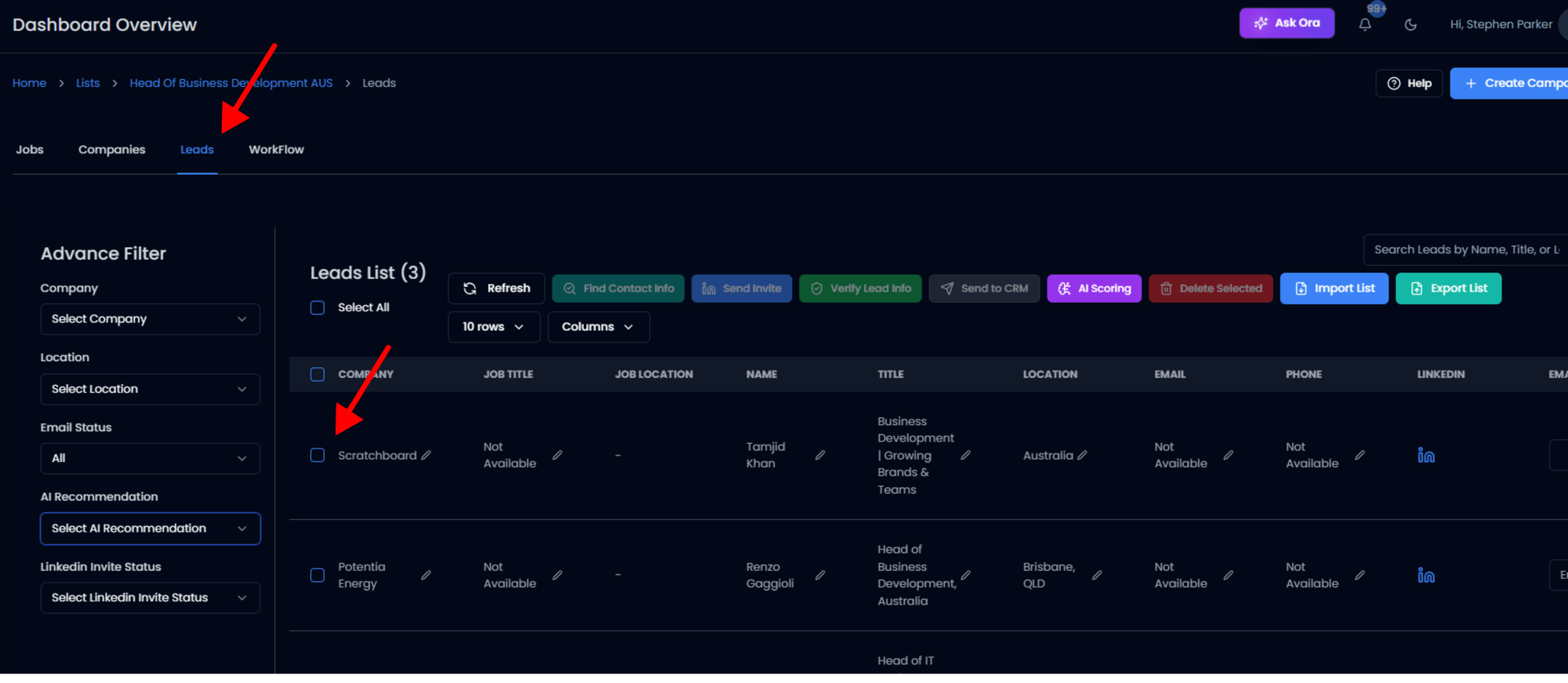
- Select the lead you want to find Contact.
- Click → Find Contact Info.
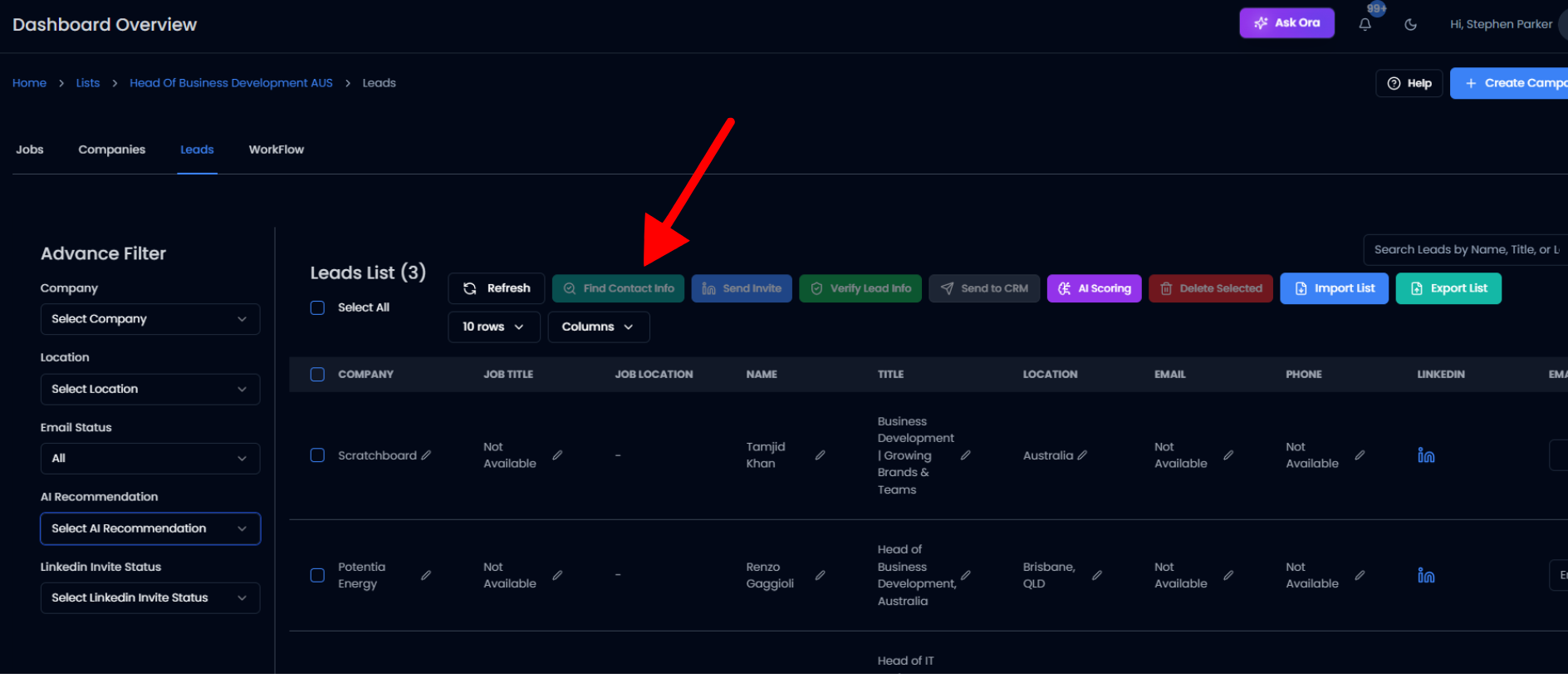
- Click Search to start the Find.
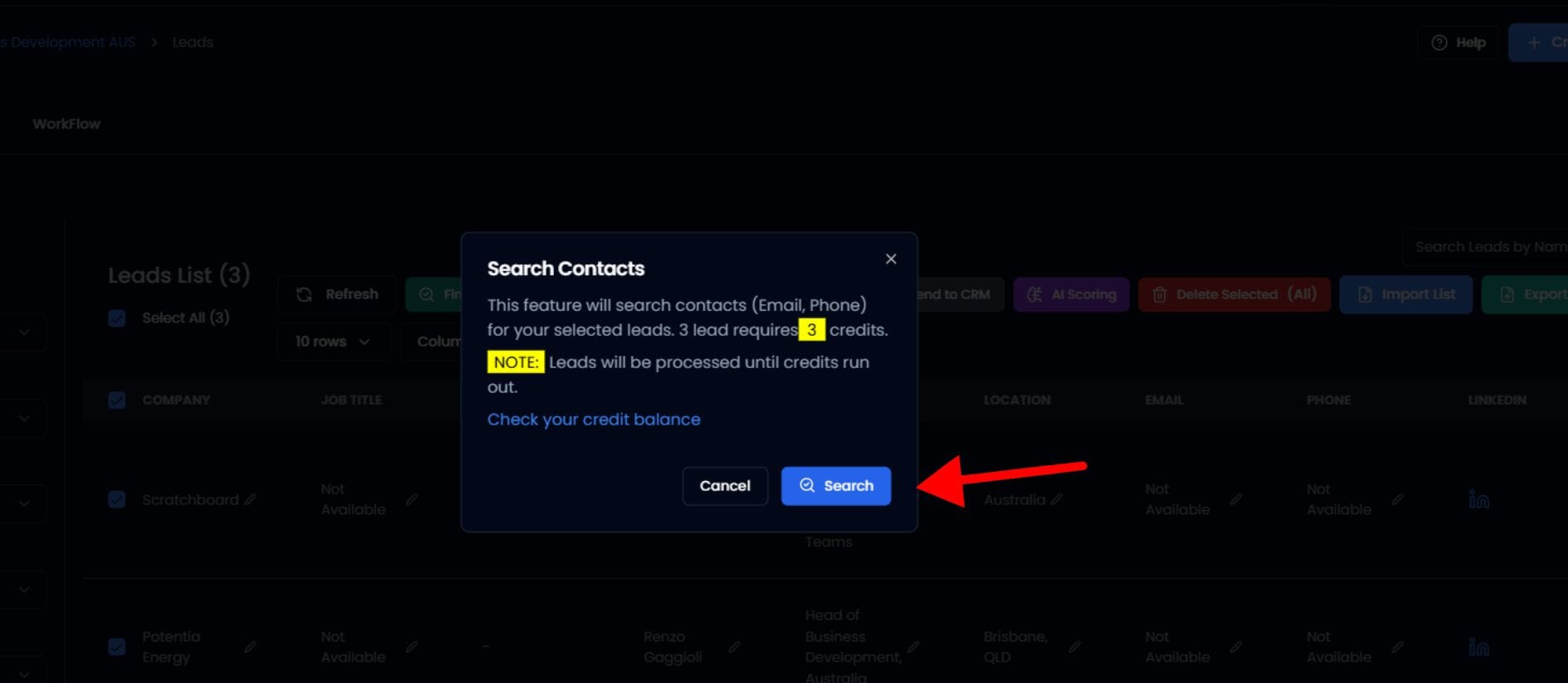
- When results appear, click Refresh to update.
- Review the returned details (email, phone, role, company, confidence/source).
- Click Save to write results back into the lead profile.
FAQs
1) What type of contact info is provided?
You’ll receive verified work emails, phone numbers (where available), job title, department, company, and LinkedIn profile.
2) How reliable are the results?
Each contact comes with a confidence level and email verification status (Valid, Risky, Unknown, Invalid).
3) Can I enrich multiple leads at once?
Yes, bulk enrichment is available through CSV import under "Find Contact Info" → "Bulk".
4) Does this consume credits?
Yes, both contact discovery and email verification consume credits depending on your plan.
5) Will it overwrite existing fields?
By default, Oppora enriches missing fields. Overwrite is possible if you select Replace existing in advanced options.
6) Is CRM sync supported?
Yes. once enriched, contacts can be synced directly into your connected CRM.
Conclusion
Find Contact Info is more than just a lookup tool, it’s a productivity engine for modern sales teams. By transforming incomplete records into fully enriched, verified profiles, it empowers your team to focus on what matters most: meaningful conversations with the right decision-makers. You save valuable hours, protect your sender reputation with verified emails, and eliminate the risks of manual errors or outdated data.
In today’s competitive B2B environment, speed and accuracy give you the edge. With Find Contact Info, every outreach is targeted, every contact is trusted, and every lead is an opportunity ready to convert.