Stop Wasting Time: How an AI Lead Finder Chrome Extension Replaces Manual Prospecting
lead-finder-chrome-extension, AI lead finder, email finder, chrome sales extension, B2B lead generation, verified leads, sales pipeline tool, prospecting automation, decision makers, LinkedIn prospecting, CRM sync, bulk lead capture, sales insights, outreach automation, contact finder
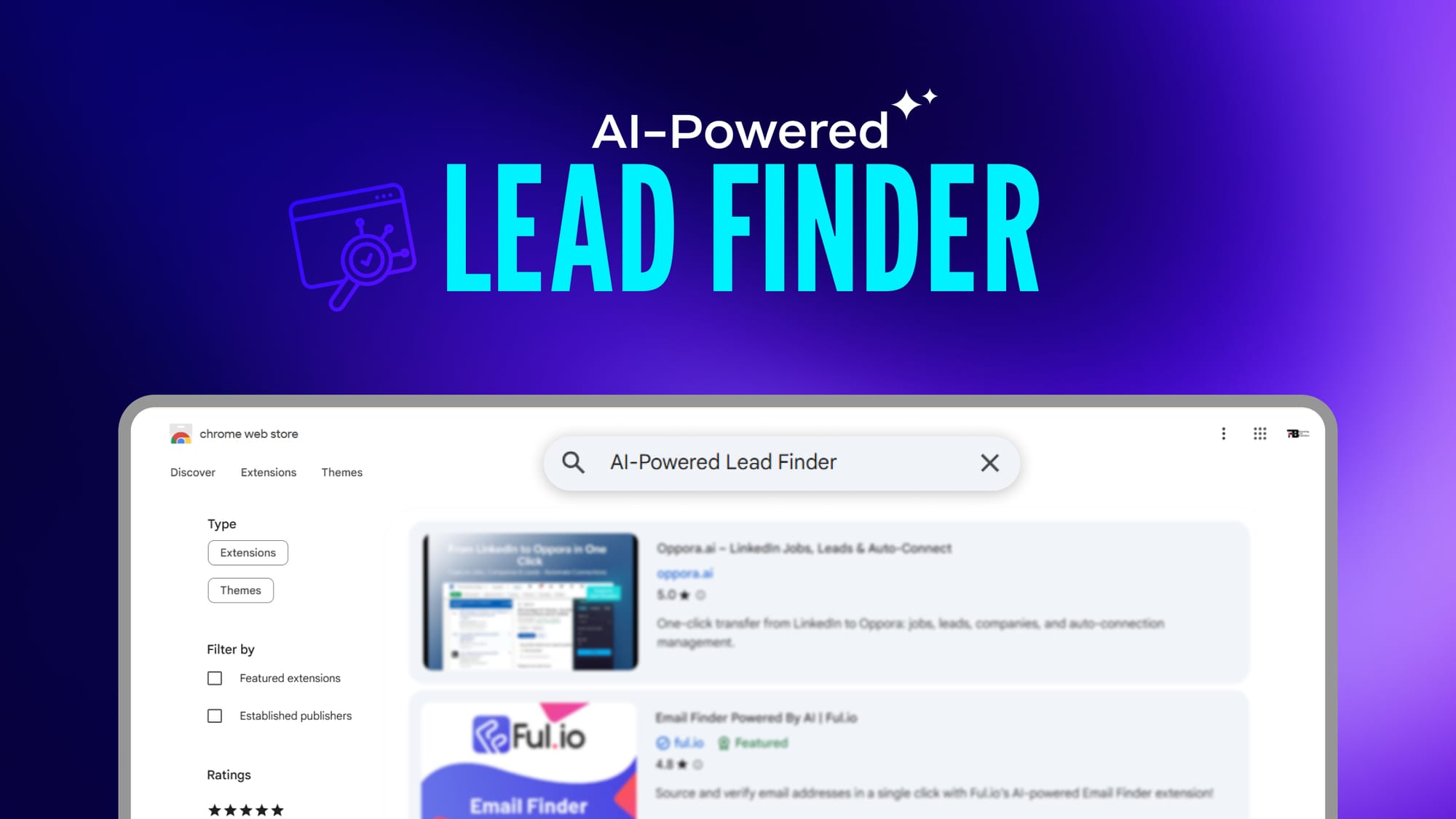
When I first started in sales, I thought the job was all about hustling, scrolling LinkedIn for hours, copying emails from websites, and dumping them into spreadsheets. At the end of the week, I had a “list,” but it wasn’t a sales pipeline. Half the emails bounced. The other half never replied. And I had no energy left for actual selling.
Manual prospecting made me busy, not productive. That’s why we built the AI-Powered Lead Finder Chrome save time, cut out busywork, and let sales teams do what they do best: talk to real prospects. It’s more than just an email finder-it’s a complete prospecting solution built for speed and accuracy.
But before we get into how it works, let’s look at the numbers.
📊 Manual Prospecting vs. AI-Powered Lead Finder Chrome Extension
📊 According to Salesforce (2024), sales teams lose up to 27% of potential deals because of slow or inaccurate prospecting.
That stat hit me hard because I had lived it.
Why do I waste so much time on manual prospecting?

Because old methods weren’t built for today’s sales speed.
When I first started in sales, I thought spending hours on LinkedIn and spreadsheets was just part of the grind. If I was busy, I assumed and I was being productive. But at the end of the week, my pipeline was thin, my meetings were few, and I was exhausted.
The truth hit me later, it wasn’t about effort, it was about inefficiency. Manual prospecting made me feel “in motion” but not actually moving forward. Sales today is faster than ever. Buyers expect replies within hours, not days. Competitors are using AI-driven tools to reach prospects while manual reps are still searching for an email address.
That’s why manual prospecting doesn’t just waste time-it actively costs revenue. Every week spent “building a list” is a week where opportunities slip away.
Here’s where the waste becomes painfully obvious:
❒ The hidden time cost nobody tracks
❒ Why data decay makes lists useless
❒ Missed outreach windows , lost revenue
❒ The hidden time cost nobody tracks
Most of your week vanishes into invisible admin work.
When managers ask how much time we spend on prospecting, most reps underestimate. We think it’s “just a few hours.” But if you actually track it, the reality is shocking: nearly a full workday disappears into low-value admin. Searching for contacts, copying names, cleaning spreadsheets-these tasks don’t show up on performance dashboards, but they eat away at selling time.
Salesforce data confirms it: sales reps spend 25% of their week just looking for the right contacts.
That’s one out of five workdays gone, not on selling, not on meetings, just on searching.
And the worst part? It’s invisible. Managers see the results (or lack of them) but rarely the wasted hours behind it.
Key time drains in manual prospecting:
- Endless LinkedIn scrolling with no filter for “ready-to-buy” signals
- Copy-pasting into spreadsheets that quickly become messy
- Constant formatting and deduplication work
- Rechecking outdated or incorrect emails before outreach
Each of these might take minutes, but added up across a week, they steal entire days.
❒ Why data decay makes lists useless
Even a “good” list goes bad faster than you think.
The first time I built a lead list, I felt accomplished. After days of effort, I had 500 names ready to go. But when I started reaching out, half the emails bounced, and some prospects had already left the company. That’s when I learned the brutal truth: B2B data rots quickly.
People change jobs, roles shift, and companies restructure. Even the best manual list is decaying as soon as you finish it. This makes manual prospecting feel like filling a bucket with holes-you work hard, but the results keep leaking away.
📊 According to HubSpot (2023), B2B contact data decays at a rate of 22% per year.
That means nearly a quarter of your carefully built list will be useless by next year unless it’s constantly verified.
How data decay hurts your sales efforts:
- More email bounces: wasted time, damaged sender reputation
- Wrong contacts: talking to people who no longer influence buying decisions
- Decision-maker confusion: outdated job titles or company roles
- Lower ROI: campaigns underperform because the audience isn’t accurate anymore
Manual prospecting doesn’t have built-in verification, which means your hard work loses value every single day.
❒ Missed outreach windows lost revenue
By the time your list is ready, the deal is already gone.
Sales is a race against time. When a prospect starts researching a solution, you have a short window to catch their attention. Manual prospecting slows you down so much that by the time your list is “ready,” your competitors have already called, emailed, and booked the meeting.
Timing is the silent killer of deals. A prospect may be in the perfect buying stage today, but if it takes me two weeks to prepare, I’ve already missed the chance. Manual workflows don’t just cost efficiency-they cost revenue.
📊 Salesforce found that 78% of customers buy from the first vendor to respond.
That stat alone explains why manual prospecting is so costly. If you’re slow, you’re invisible.
Why speed matters in prospecting:
- First-mover advantage: whoever engages first often wins the deal
- Relevance fades: delays make your outreach less meaningful
- Prospects lose interest quickly: buying intent doesn’t stay high forever
- Competitors strike first: automation lets them close the door before you arrive
👉 Stop wasting hours on spreadsheets. Explore the AI Lead Finder Chrome Extension and turn lost time into booked meetings.
What if I could capture leads while I browse?
That’s exactly what the Lead Finder Chrome Extension lets me do.
Instead of juggling LinkedIn, Hunter, and spreadsheets, I can capture verified leads directly in-browser. Whether I’m on LinkedIn, reading a blog, or scanning a company site, one click gives me contact details-instantly verified and ready to sync with my CRM.
Here’s how it works in practice:
- Prospecting on LinkedIn in one click
- Extracting contacts from websites & blogs
- One tool instead of five tabs
1.Prospecting on LinkedIn in one click
Find verified emails without leaving LinkedIn.
LinkedIn is where most of my prospecting happens. Before, I would copy names, paste them into search tools, and then verify emails manually. With the extension, I click once on a profile and instantly get verified contact data.
Benefits:
- No switching tools
- Verified email instantly
- Save hours per week
2. Extracting contacts from websites & blogs
Capture leads directly from company websites.
I often find potential leads while reading blogs or scanning “About Us” pages. Instead of guessing their emails or leaving the site, the extension pulls verified data right there.
Benefits:
- Works on any website
- Real-time verification
- Turn casual browsing into prospecting
3.One tool instead of five tabs
One extension replaces a stack of tools.
My old stack: LinkedIn + Hunter + Apollo + spreadsheets + Gmail. Now?
One extension. Everything from lead finding to verification to CRM sync happens in one workflow.
Benefits:
- Lower costs (replace multiple tools)
- Fewer tabs, less friction
- Faster prospecting sessions
How do we work with the Lead Finder Chrome Extension?
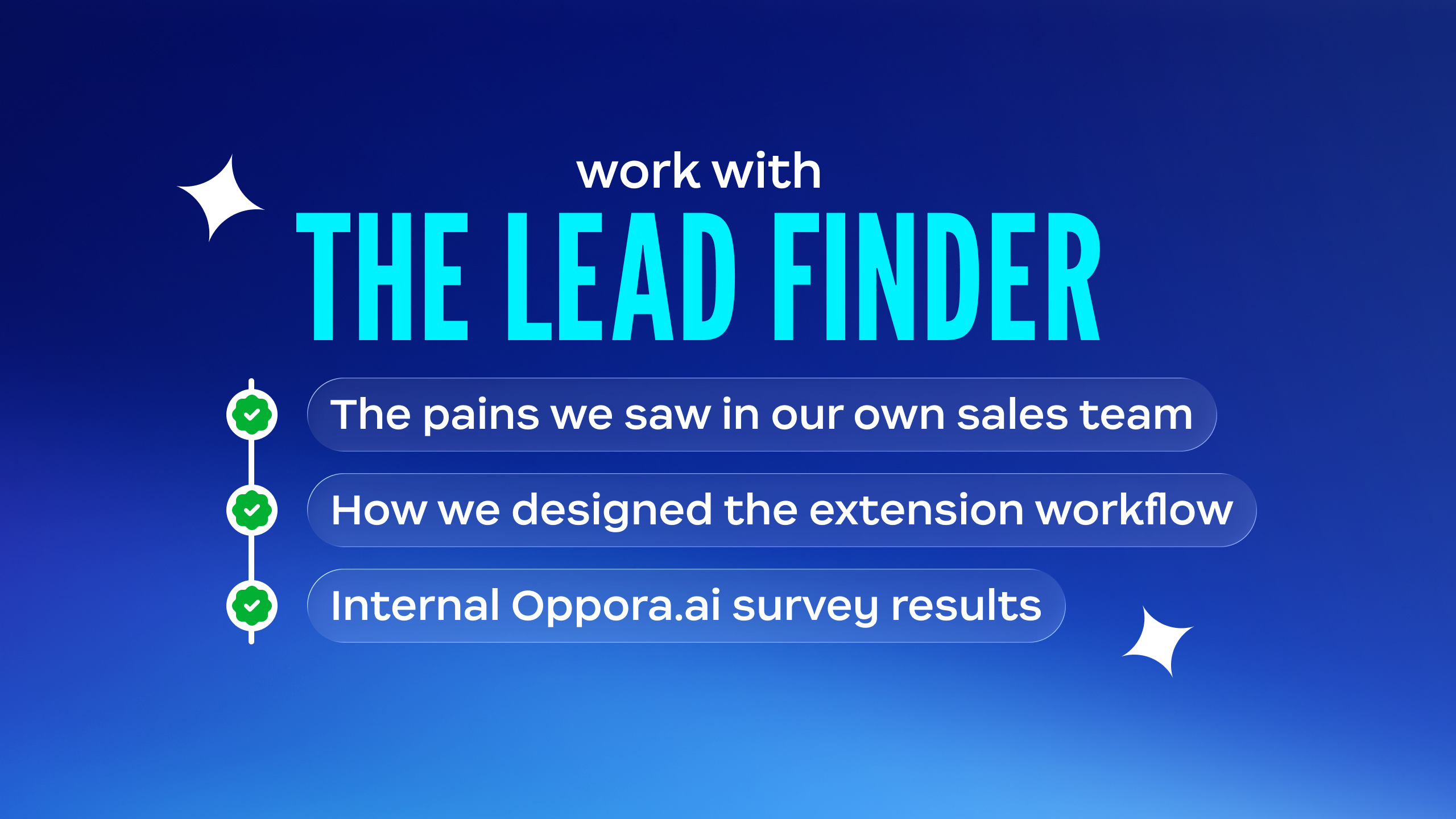
We built it to solve the exact pain we were facing every day.
At Oppora.ai, our sales team wasn’t struggling with a lack of effort-it was drowning in wasted effort. Hours disappeared into admin work: finding contacts, verifying emails, updating spreadsheets, and moving data into CRMs. Every rep was busy, but our actual selling time was shrinking.
That’s why we created the Lead Finder Chrome Extension. Instead of building a tool in theory, we designed it around our own daily struggles. The result? A workflow that cut hours of wasted prospecting and gave our reps back the time to sell.
Here’s how we approached it:
◆ The pains we saw in our own sales team
◆ How we designed the extension workflow
◆ Internal Oppora.ai survey results
◆ The pains we saw in our own sales team
Our reps spent more time searching than selling.
Before we built the extension, we tracked where time was going. The results were frustrating but not surprising: each rep was losing 4+ hours every day on non-revenue tasks. They weren’t talking to prospects-they were searching for them.
This wasted time translated directly into missed opportunities. By the time a lead list was ready, competitors had already called or emailed the same prospects. Morale dropped because the team knew their energy wasn’t being used for what really mattered: conversations and deals.
Main pain points we identified:
- 4+ hours daily lost to manual prospecting
- High bounce rates from unverified emails
- Disorganized spreadsheets leading to duplicate work
- Missed meetings because outreach was too slow
◆ How we designed the extension workflow
Capture → Verify → Sync → Score.
We knew the tool had to be simple. Sales reps won’t adopt a workflow that’s complicated or requires 5 extra steps. That’s why we built the extension around four repeatable actions:
- Capture leads instantly from LinkedIn or websites.
- Verify contact info in real time with AI-driven checks.
- Sync leads directly into the CRM with one click.
- Score prospects automatically so reps know who to prioritize.
This wasn’t theory-it was a direct answer to what slowed us down. By compressing the workflow into these steps, we cut the “time-to-first-touch” dramatically.
Key design principles:
- Reduce clicks → fewer manual steps
- Automate verification → cleaner data, fewer bounces
- Direct CRM integration → no lost contacts
- Built-in AI scoring → focus on best opportunities first
◆ Internal Oppora.ai survey results
Reps booked 37% more meetings with the extension.
We didn’t just launch the tool-we tested it against our manual workflow. The results were clear. Sales reps using the Lead Finder Chrome Extension booked 37% more meetings compared to those who stuck with manual prospecting.
The reason was simple: less time wasted meant more time for real outreach. Conversations increased, meetings followed, and pipelines grew. It proved that automation wasn’t just convenient-it was directly tied to revenue.
Key results from our survey:
- 37% more meetings booked per rep
- 2.5 hours saved daily, on average
- 30% fewer bounced emails
- Higher morale because reps felt productive again
👉 Start with simple extensions that handle search pages and email finding in seconds. Explore the full list to see which fits your workflow best.

Can AI really save hours in prospecting?
Yes, and the numbers prove it.
When people hear “AI saves time,” it can sound like a buzzword. But in prospecting, the difference is measurable. Manual prospecting requires hours of searching, cleaning, and verifying data before outreach even begins. With AI, the same workflow takes minutes.
I’ve seen this firsthand. What used to take me nearly a day now happens in under half an hour. That’s not just time saved-it’s hours given back to sell, follow up, and close deals. And the more consistent your workflow, the more predictable your pipeline becomes.
Here’s where AI shows its real impact:
► The math of time saved
► Admin vs selling time (McKinsey 65% stat)
► Why AI reduces human error
1.The math of time saved
AI turns 24 hours of work into 2.
When you add up all the hidden hours lost to manual prospecting, the math is brutal. On average, I spent 6 hours per week just collecting and cleaning leads. Over a month, that’s nearly 24 hours lost-almost three full workdays.
With the Lead Finder Chrome Extension, I can build the same lead list in under 30 minutes per week. Over the same month, that’s just 2 hours. The difference? 22 hours gained back, which I can spend talking to real prospects instead of fighting spreadsheets.
📊 In one year, that’s 250+ hours saved per equivalent of six entire workweeks.
Where the time savings come from:
- Instant capture instead of manual search
- Automated verification instead of manual checking
- CRM sync instead of spreadsheet updates
- No repetitive formatting or deduplication
2. Admin vs selling time (McKinsey 65% stat)
Most of your time isn’t selling-it’s admin.
I used to think I spent most of my week selling. Then I tracked my time. The reality? Only a fraction of my day was actual selling. The majority was administration: searching, logging, verifying, cleaning data.
A McKinsey study (2023) proved this across the industry: salespeople spend 65% of their time on admin tasks instead of selling. That means less than half of our effort goes to the very thing we’re hired for-closing deals.
AI flips that equation. Automating the admin, it lets reps spend more time building relationships and moving deals forward.
Admin tasks AI eliminates:
- Manual data entry into CRMs
- Lead verification and email checks
- Deduplication and cleaning spreadsheets
- Time-consuming formatting for lists
3.Why AI reduces human error
Automation doesn’t forget, fatigue, or guess.
Manual prospecting is messy because humans make mistakes. I’ve mistyped emails, duplicated records, and even contacted the wrong person because I copied the wrong data. Each mistake wasted time and credibility.
AI doesn’t have that problem. By handling repetitive work-verification, scoring, formatting, data cleaning, and workflows consistently. Instead of spending hours fixing errors, reps can move straight to outreach with confidence.
Key ways AI prevents mistakes:
- Automated verification → fewer bounced emails
- Deduplication → no repeated outreach
- Accurate formatting → clean, ready-to-use data
- Smart scoring → focus on the right prospects
👉 AI turns 6 hours of work into 30 minutes. Start saving time with the Lead Finder Chrome Extension now.
Why does verified data matter so much?
Because bad data doesn’t just waste time-it destroys trust.
In sales, every email is more than a message-it’s a first impression. When that email bounces, you don’t just lose a chance at a conversation, you chip away at your reputation. I learned this the hard way. After sending what I thought was a solid campaign, I logged in the next morning to see my inbox full of bounce notifications. Not only did I waste hours on a useless list, but I also damaged my sender reputation, making future emails harder to land.
That’s why verified data is not a “nice to have.” It’s the foundation of modern prospecting. Without it, your outreach is like knocking on doors in an abandoned neighborhood.
Here’s where verification matters most:
- The cost of a bounced email
- Deliverability, reputation, and domain health
- Verified vs unverified lead response rates
⦿ The cost of a bounced email
Every bounce costs more than just one missed message.
I used to think a bounced email was no big deal-just one less person to talk to. But the truth is, every bounce signals to email providers that you’re careless with your data. Rack up enough bounces, and your entire campaign suffers.
📊 Research shows that if your bounce rate exceeds 5%, your domain reputation starts to tank. Once that happens, even verified emails land in spam. Suddenly, you’re paying the price of bad data across your entire outreach.
Hidden costs of bounced emails:
- Wasted time writing messages that never arrive
- Lower deliverability across all campaigns
- Poor sender reputation with Gmail/Outlook filters
- Lost confidence in your own process
⦿ Deliverability, reputation, and domain health
Your domain’s reputation is like credit-you either protect it or lose it.
Think of your email domain as your credit score. Every bounce, every spam report, every fake contact lowers your score. A bad score means fewer emails land in inboxes-even when you’re emailing real prospects.
This is why verified data is so critical. It protects your deliverability and ensures that your messages land where they belong: in the inbox, not the spam folder.
📊 According to Return Path, companies with poor data hygiene see 20% fewer emails reach inboxes compared to teams that verify.
Why domain health matters:
- Strong reputation = higher open rates
- Clean lists = better engagement
- Verified contacts = consistent deliverability
- Healthy domain = scalable outreach
⦿ Verified vs unverified lead response rates
Clean data doesn’t just protect, but it also provides more replies too.
When I shifted from unverified lists to verified ones, the difference was night and day. My emails went from 20% open rates to 40%, and my reply rate doubled. Why? Because verified contacts aren’t just real, they're the right people.
HubSpot found that teams using verified data saw 43% higher response rates. That’s the compounding effect: cleaner lists → more emails delivered → more opens → more replies → more meetings booked.
Why verified data wins:
- Higher open rates (emails reach inboxes)
- More replies (real people at real companies)
- Better ROI (fewer wasted campaigns)
- Stronger trust in your outreach process
Who benefits most from a Lead Finder Chrome Extension?

Any sales team tired of wasting hours on manual prospecting.
The beauty of the Lead Finder Chrome Extension is that it’s not built for one type of business-it adapts to different needs. Whether you’re a two-person startup or a global enterprise, the problem is the same: finding, verifying, and organizing leads eats time. The difference lies in scale.
Automating
✅ Startups with lean teams
✅ SMBs needing scale without cost
✅ Enterprises running high-volume campaigns
Startups with lean teams
Time saved is survival.
When you’re running a startup, you don’t have a huge sales team. You might be the founder sending cold emails at night or a small group juggling multiple roles. Every wasted hour feels like lost oxygen.
With the Lead Finder Chrome Extension, startups can instantly find and verify leads without drowning in admin. That means fewer nights buried in spreadsheets and more time pitching investors, talking to customers, and building momentum.
Why startups benefit:
- Save hours daily with automation
- Stretch limited resources further
- Speed up early traction with faster outreach
- Focus on closing, not just collecting contacts
SMBs needing scale without cost
Grow bigger without growing overhead.
Small and medium-sized businesses often face the “growth squeeze.” They need more leads but can’t afford to hire a large team or buy a dozen tools. Scaling manually just isn’t sustainable.
The extension solves this by giving SMBs enterprise-level capabilities at a fraction of the cost. One click replaces hours of work and multiple subscriptions. Suddenly, a five-person sales team can produce the output of ten without doubling headcount.
Why SMBs benefit:
- Replace multiple tools with one extension
- Keep overhead low while scaling outreach
- Reduce burnout on small teams
- Grow pipeline without expanding staff
Enterprises running high-volume campaigns
At scale, accuracy is everything.
Enterprises don’t struggle with too few leads-they struggle with managing massive volumes. When you’re running thousands of outbound campaigns a month, even a 10% bounce rate can mean millions in wasted effort and damaged brand reputation.
The Lead Finder Chrome Extension gives enterprise teams clean, verified, and organized data that scales. It doesn’t just save time-it protects their brand by ensuring every contact is accurate before a campaign goes live.
Why enterprises benefit:
- Handle high volumes of outreach with verified data
- Protect domain health and deliverability at scale
- Improve efficiency across large sales teams
- Support global operations with reliable data
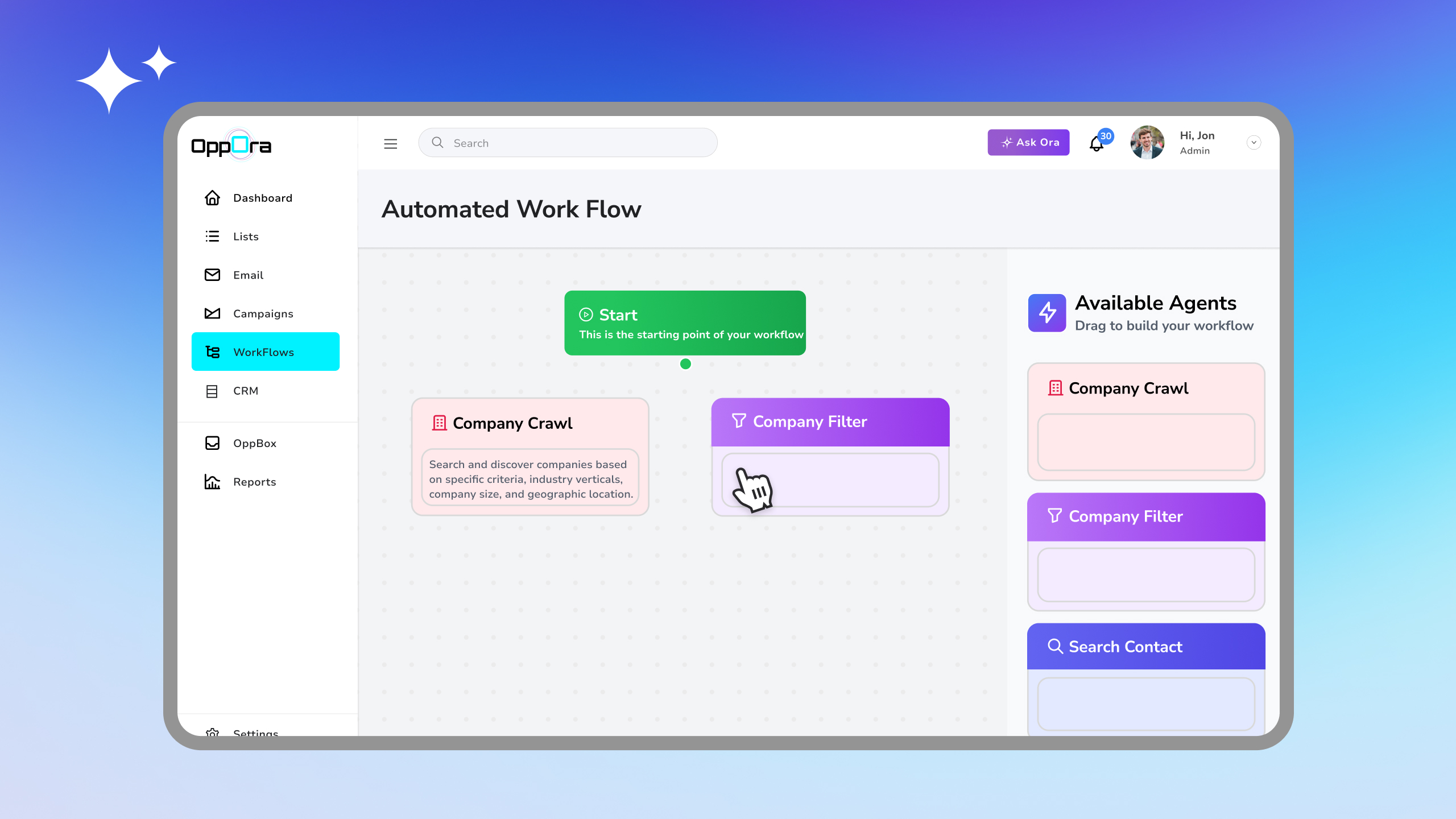
What real workflow problems does it solve?
It turns chaotic prospecting into a clean, repeatable process.
Before automation, my workflow was messy-spreadsheets everywhere, duplicate leads, and hours lost to copy-paste. The Lead Finder Chrome Extension fixes these pain points by syncing data directly into CRMs, eliminating repetitive tasks, and aligning sales and marketing around one clean data source.
Here’s where it makes the biggest difference:
☐ From messy spreadsheets to clean CRM sync
☐ Breaking the copy-paste cycle
☐ Sales–marketing alignment with shared data
From messy spreadsheets to clean CRM sync
Leads flow directly into CRM without the chaos.
I used to manage everything in spreadsheets-messy, error-prone, and impossible to scale. With the extension, verified leads push directly into my CRM in one click, tagged and organized.
Benefits:
- No duplicate records
- Contacts instantly usable
- CRM remains the single source of truth
Breaking the copy-paste cycle
Say goodbye to repetitive busywork.
Copying names from LinkedIn, pasting into tools, then re-pasting into CRMs was exhausting. The extension removes all those steps, giving me back hours daily.
Benefits:
- No more juggling tabs
- Faster, cleaner workflow
- More time for real selling
Sales–marketing alignment with shared data
One verified database for both teams.
When marketing and sales worked off different lists, campaigns failed. The extension creates one shared, verified data stream, so both teams target the same people with the same accuracy.
Benefits:
- Fewer misaligned campaigns
- Shared visibility on target accounts
- Consistent pipeline growth
👉 Want predictive scoring, multichannel follow-ups, and bulk prospecting in one click? These advanced Chrome extensions are built for scale-explore them now.
How does it compare to manual prospecting?
Manual prospecting burns time and misses opportunities-AI turns hours into minutes.
When I compared my old manual workflow to using the Lead Finder Chrome Extension, the gap was massive. Manual methods made me feel busy, but didn’t produce results. With AI automation, the same work was faster, cleaner, and more scalable.
Here’s the side-by-side snapshot:
Here’s where the difference really shows:
- Time and efficiency metrics
- Accuracy vs guesswork
- Pipeline generation differences
☐ Time and efficiency metrics
Manual takes days, automation takes minutes.
In manual prospecting, I spent 6+ hours per week just gathering and cleaning leads. With the extension, that same process takes under 30 minutes. That’s a full day of work gained back every week.
Key time differences:
- Manual: 6 hours → scattered spreadsheets
- Extension: 30 mins → verified leads in CRM
- Annual savings: 250+ hours per rep
☐ Accuracy vs guesswork
Manual lists are 40% wrong-AI fixes that.
When I built lists by hand, accuracy was always low. Wrong emails, outdated job titles, and duplicate contacts ate away at my results. With the extension, verification happens instantly, bringing accuracy up to 90%+.
Why accuracy matters:
- Fewer bounces → better domain reputation
- Correct contacts → faster access to decision-makers
- Clean data → higher reply and meeting rates
☐ Pipeline generation differences
AI triples pipeline growth compared to manual work.
Manual prospecting created bottlenecks-I could only work as fast as I could type. With AI automation, I generate leads faster, verify instantly, and push them into campaigns the same day. The result is a pipeline that grows predictably instead of sporadically.
📊 Apollo research shows that reps using automation tools generate 3x more pipeline than those relying on manual methods.
Pipeline impact:
- Faster time-to-first-touch
- Predictable monthly pipeline
- More opportunities without extra headcount
What’s next for prospecting with AI?

The future of prospecting is predictive, signal-driven, and multichannel.
AI isn’t just about saving time anymore-it’s about making smarter choices. The next evolution in sales isn’t only about finding leads; it’s about knowing which ones are most likely to buy, when to reach them, and how to engage them across channels automatically.
Here’s what’s coming next:
- Predictive lead scoring
- Signal-based outreach
- Multichannel AI follow-up
❒ Predictive lead scoring
AI will tell you which leads matter most.
Not all leads are created equal. Manual prospecting treats them as if they are, but predictive scoring changes the game. By analyzing patterns like past buying behavior, company growth, and industry trends, AI can rank leads by purchase likelihood before you reach out.
📊 Forrester (2025) found that companies using predictive scoring achieved 15% higher win rates compared to those without it.
Benefits of predictive scoring:
- Prioritize high-intent leads first
- Reduce wasted effort on low-quality contacts
- Shorten sales cycles with smarter targeting
❒ Signal-based outreach
AI will detect the right moment to reach out.
Imagine knowing a company just raised funding, opened a new office, or hired a new VP of Sales. Those are signals of buying intent. Instead of cold outreach, AI tools surface these events so you can time your pitch perfectly.
Why signals matter:
- Catch prospects when budget is available
- Make outreach more relevant
- Get ahead of competitors by acting on real-time data
❒ Multichannel AI follow-ups
AI won’t just send emails-it will follow up everywhere.
The days of single-channel outreach are fading. Buyers expect to see you in their inbox, on LinkedIn, and sometimes even via SMS. AI will automate personalized follow-ups across multiple channels while still sounding human.
Multichannel advantages:
- Higher response rates from multiple touchpoints
- Consistent follow-up without manual effort
- More natural buyer engagement
Why should I switch now, not later?
Because waiting means losing ground to faster competitors.
I’ve seen it happen: teams that delay adopting AI tools spend months stuck in the same slow, manual cycles. Meanwhile, their competitors move faster, book meetings earlier, and close deals before they even get to the outreach stage. The timing of adoption is now a competitive edge.
Here’s why switching now matters:
- Early adopters vs laggards
- The shrinking patience of B2B buyers
- Why waiting means leftovers
1.Early adopters vs laggards
The first to adopt AI win the best leads.
LinkedIn (2025) found that 73% of sales leaders believe AI adoption already gives teams a clear competitive advantage. Early adopters don’t just move faster-they build stronger pipelines, protect domain health, and close deals before laggards even find the prospect’s email.
Why early adoption matters:
- First-mover advantage on the best prospects
- Higher productivity across teams
- Better adoption curves and training
2.The shrinking patience of B2B buyers
Buyers won’t wait weeks-they want answers today.
B2B buyers are used to speed. They get instant recommendations on Amazon, real-time replies from chatbots, and same-day delivery for products. They expect vendors to match that pace. If you’re slow, they move on.
Why buyer patience is shrinking:
- Buying cycles are shorter
- Decision-makers juggle multiple vendors
- Speed signals professionalism and reliability
3.Why waiting means leftovers
If you delay, competitors take the best leads first.
Prospecting is like fishing-the first one to cast gets the best catch. If you wait, you’re left chasing the scraps. By delaying AI adoption, you’re letting your competitors cherry-pick the highest-quality leads while you work with what’s left.
Risks of waiting:
- Smaller share of market opportunities
- Harder competition for colder leads
- Slower pipeline growth
FAQ – Lead Finder Chrome Extension
Q1: Is it safe to use with LinkedIn?
Yes. With a single click, you can capture verified decision makers from search pages without account risk.
Q2: How accurate is email verification?
Over 90% accuracy. Leads are validated in seconds for fewer bounces and stronger replies.
Q3: Does it integrate with CRMs?
Yes. Sync leads in bulk or individually into your sales pipeline (HubSpot, Salesforce, Zoho).
Q4: Can I use it for international leads?
Yes. Capture global contacts with location details for targeted outreach.
Q5: Is it GDPR-compliant?
Yes. It only captures public insights and follows GDPR rules.
Q6: How does pricing work?
Flexible plans. Pay only for verified leads captured in seconds to grow your sales pipeline.
Conclusion – How do I finally end manual prospecting?
By replacing outdated methods with smarter automation.
Manual prospecting belongs to the past. It’s slow, error-prone, and demoralizing. With the AI-Powered Lead Finder Chrome Extension, you can finally break the cycle: capture leads instantly, verify them in real time, sync them into your CRM, and focus on what matters-conversations and deals.
📊 Remember: McKinsey (2023) found that salespeople spend 65% of their time on admin work instead of selling.
The extension flips that ratio, giving time back to revenue-generating work.
Final benefits of switching now:
- End wasted hours on manual prospecting
- Protect your domain health with verified data
- Scale outreach without scaling headcount
- Focus on high-intent leads, not busywork
👉 The choice is simple: keep struggling with manual prospecting, or let AI handle the work so you can focus on closing. Try the Lead Finder Chrome Extension by Oppora.ai today, and end manual prospecting for good.