Oppora.ai Knowledge Base — Workflow
The Workflow feature in Oppora.ai is designed to save valuable time for sales professionals. Instead of juggling multiple sales tools and manually performing tasks one by one, Oppora brings everything together in a single automated flow. With just one click, you can manage the entire process—importing jobs, enriching company data, searching leads, applying AI scoring, and even finding contacts. This streamlined automation reduces wasted effort and ensures sales teams focus on selling rather than switching between tools.
Overview
The Workflow feature in Oppora.ai allows you to set up automated agents that handle lead processing, enrichment, verification, and campaign actions with just a few clicks. By dragging and dropping agents into your workflow, you can quickly design and launch automation that saves time and increases efficiency.
2) Step‑by‑Step Setup
Step 1 → Log in to Dashboard
- Where: Oppora.ai Dashboard
- Action: Log in with your credentials.
Step 2 → Access Workflow
- Where: Sidebar → Workflow
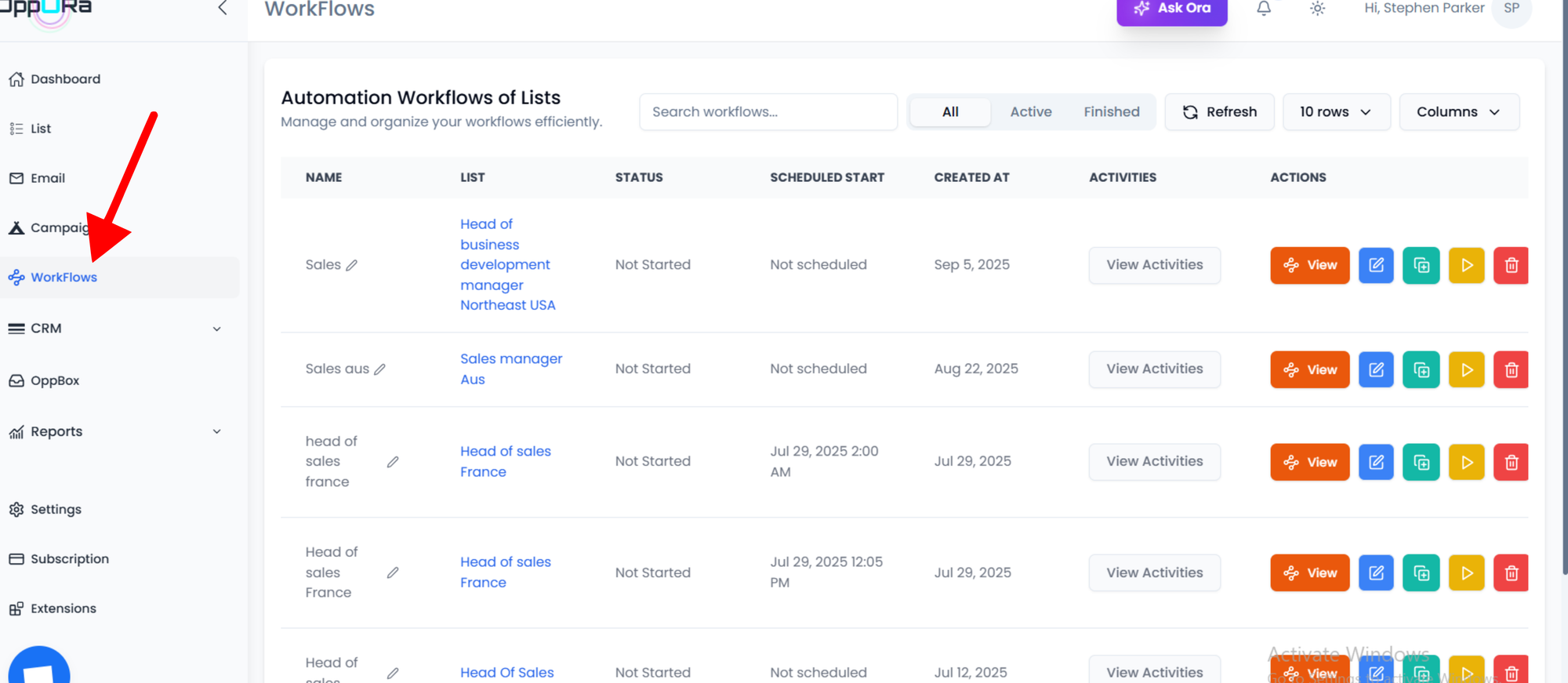
- Action: Click Workflow.
Step 3→View Existing Workflow
- Action: Click View inside the Workflow section to open and edit an existing workflow.
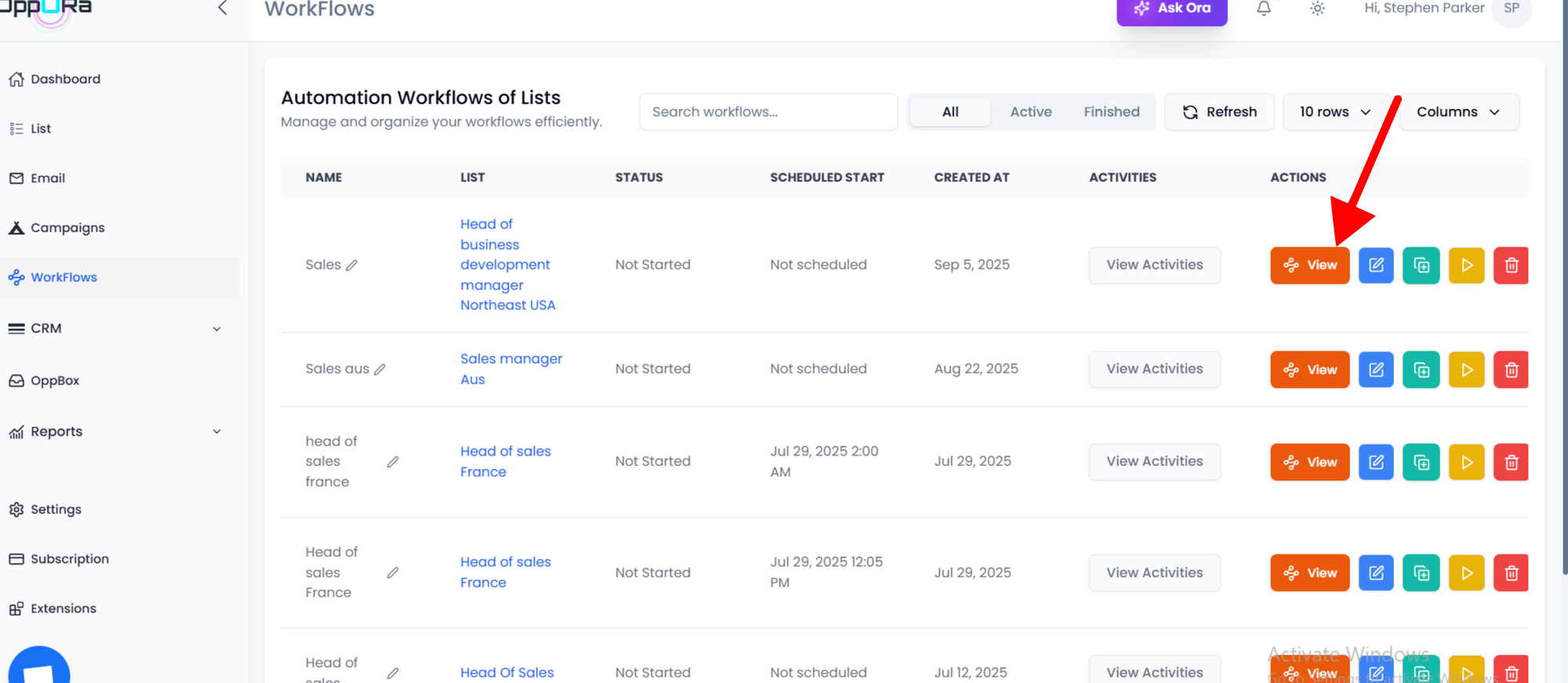
Step 4 →Create a New Workflow
- Action: From the Workflow section, click Create New Workflow.
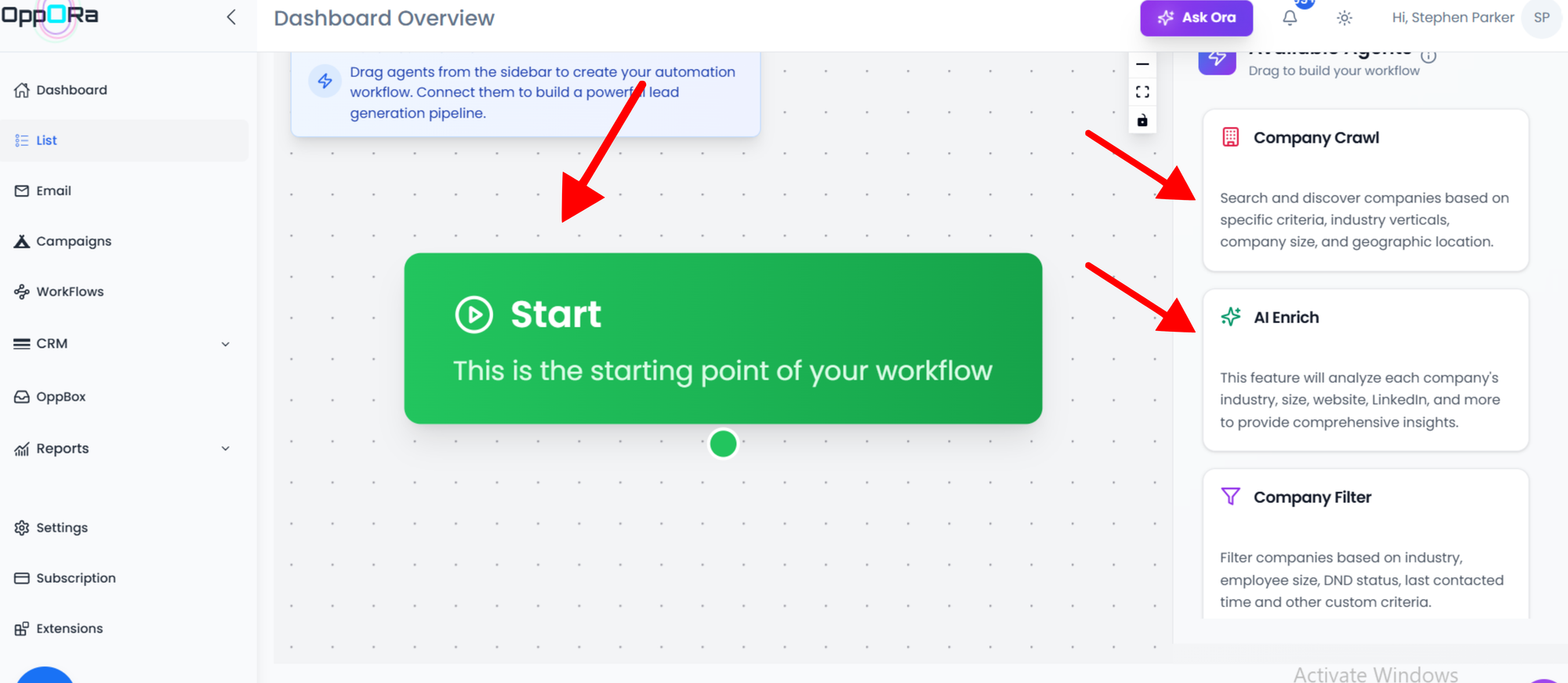
- Result: A blank canvas opens where you can design a workflow from scratch.
Step 5 → Add Automated Agents
- Action: In the Workflow View, locate Automated Agents.
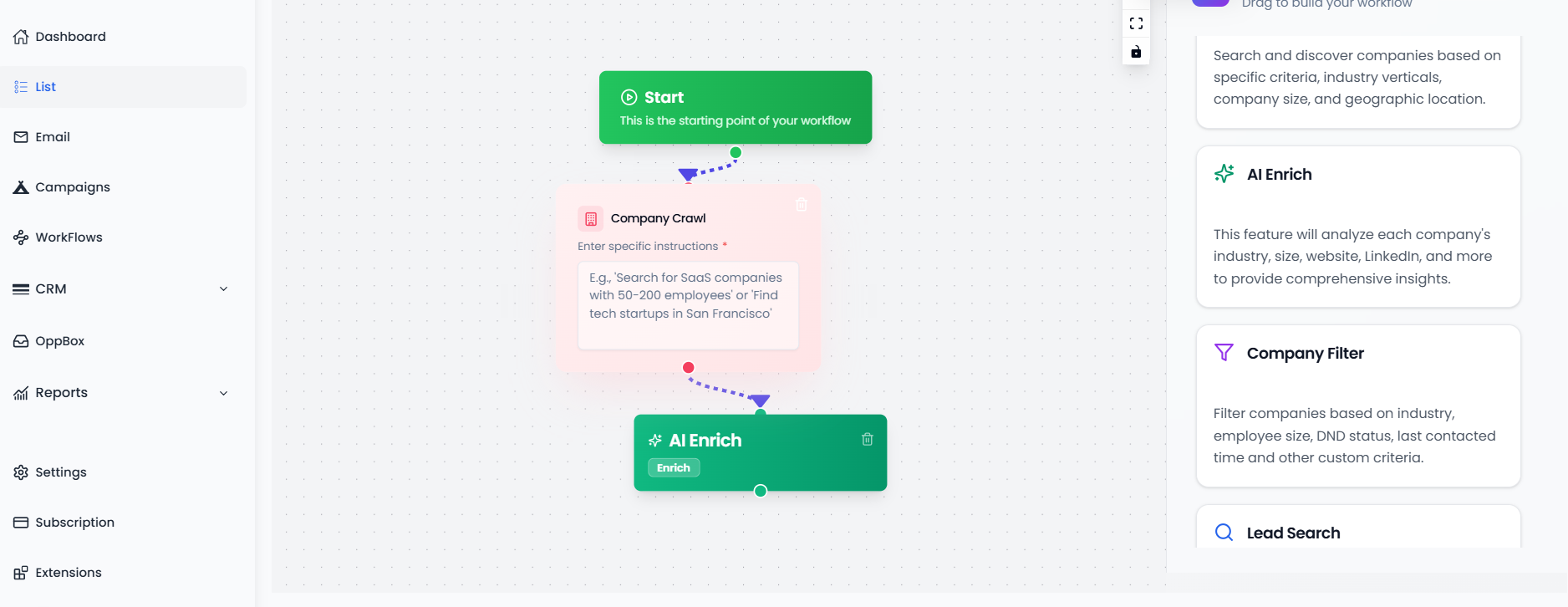
- Action: Drag and drop the agents you need into the workflow canvas.
- Tip: You can add multiple agents based on your sales process.
Step 6→ Save Workflow
- Action: Once agents are placed, click Save Workflow.
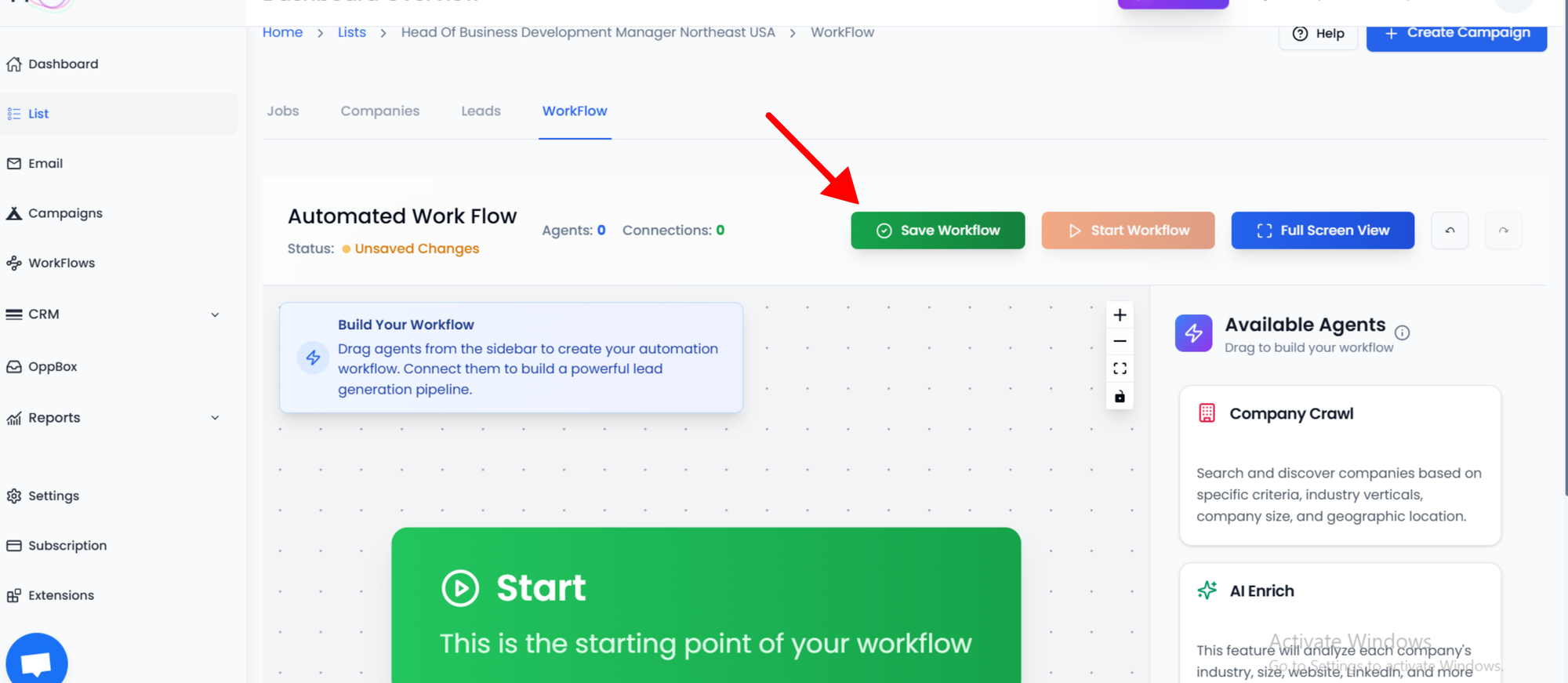
Step 7 → Start Workflow
- Action: Click Start.
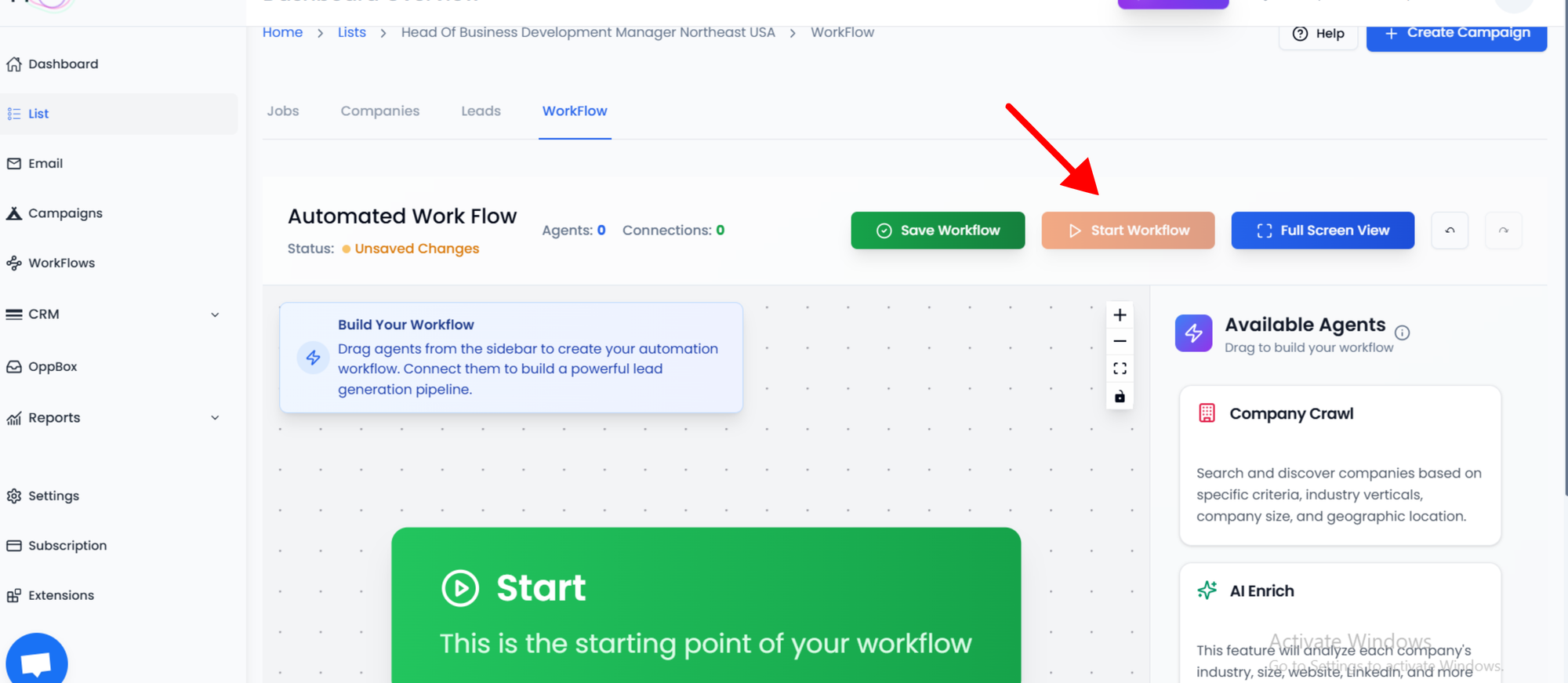
- Result: With one click, all configured automation steps begin running.
Step 8→Monitor Activities
- Where: Workflow → Activities
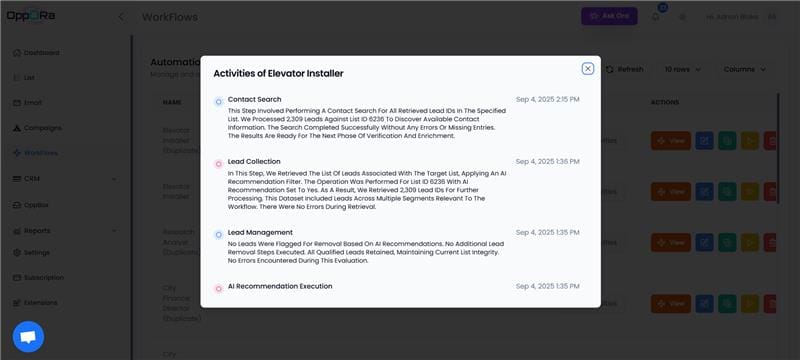
- Action: Click Activities to view what the workflow has executed (verifications, scoring, campaign adds, CRM sync, etc.).
Step 9 →Duplicate Workflow
- Where: Workflow List
- Action: Click on the Duplicate Icon next to your workflow.
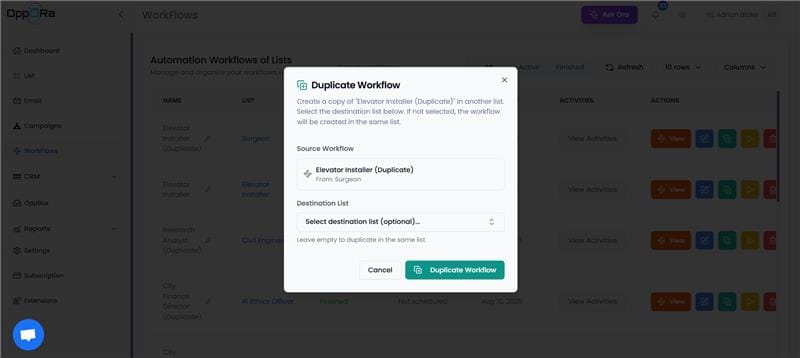
- Result: A bar appears where you can enter a new list name for the duplicated workflow.
- Optional: Customize the duplicated workflow as needed.
Conclusion
Oppora.ai Workflows provide a powerful way to automate the entire sales journey, from capturing leads to nurturing and syncing them with your CRM. By using drag‑and‑drop agents, saving templates, and duplicating flows, teams can scale faster with less effort. Mastering workflows ensures consistency, reduces errors, and maximizes sales productivity.